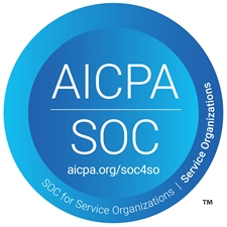Kansas eFiling Support
Telephone and email support are available Monday – Friday from 6:00 AM to 5:00 PM (Mountain Time), excluding federal holidays.
- Toll-Free Support Line: 844-TYBERA1 (844-892-3721)
- Additional Support Line: 801-226-2746
- Open or track a Support Ticket HERE
The Kansas Courts eFiling Support/Information contains useful information about how lawyers in good standing who are licensed to practice law in the State of Kansas can prepare to electronically file documents with the court, which courts are participating, and how to register to use the system. Links to training videos, the terms of use, Administrative Order No. 268, and additional electronic filing updates are also provided on this page.
Electronic Filing Training Schedule
Tybera is pleased to present online training of the Kansas Courts Electronic Filing System. All training sessions are available over the Internet and are currently free of charge. Training Webinars are usually scheduled for the 1st Monday of each month from 12:00 PM to 1:00 PM (Central Time). The training sessions last about one hour.
To register for the training or webinar, please click either the “Register for Filer Training” or “Register for eFiling Webinar” links below. On the subsequent page, please select an available date from the drop-down listing (click down arrow to the right of the page), enter your name and email address, and click Register.
After registering for the meeting, you will receive an email with a web link and a phone number that will allow you to be connected via a computer/browser on the registered date. To hear the instructor, attendees must have internal or external computer speakers. For those without speaker access, a telephone number will also be provided so the presentation is audible.
The organizer of the training may also allow for questions via online chat or telephone service. For further instructions and Frequently Asked Questions about GoToMeetings online webinars, please follow this link: GoToMeeting FAQ.
Kansas eFiling Video Tutorials
For those who prefer a more self-paced approach, please check out these video tutorials.
- Requesting an Account (Updated)
- Navigating the Website (Updated)
- Accessing Profile Settings (Updated)
- Filing Statuses (Updated)
- Case Initiation (Updated)
- Filing to Existing Cases (Updated)
- Creating a TOGA Wallet Account (Updated)
- Draft Filings (Updated)
- Accessing Case History (Updated)
- Notifications (Updated)