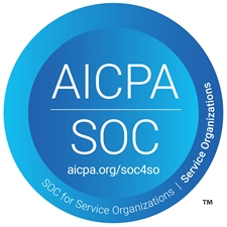Alpine
A browser-based CMS that manages parties, events and calendaring through the complete lifecycle of a case.
How It Works
Search Architecture
The success of courts in the future will depend on how they manage and improve access to court data. Alpine’s Full Text Search improves access to court data by allowing simple, natural language queries against the system to find target data. This is what makes web searching so quick and easy! Rather than relying on pre-configured queries, often coded in SQL by a programmer, now court users can enter natural language queries to find data that is needed, and get the results back quickly as they do on the Internet. Today, everyone understands how to find things on the web without having to learn a nerdy language. Alpine is designed to move data access to the speed of web searching, providing extremely fast results.
Interface Architecture
Alpine is designed with an Application Programming Interface (API) with which third party applications can interact. Use of this core API establishes seamless interaction between Alpine and all other Tybera applications. Client benefits include data integrity, security and search-ability, along with the ability for Alpine to know exactly what is taking place within the system at all times.
Alpine provides a customizable workflow and event triggers capability that can be configured to a customer’s specific needs. Data, as it moves through Alpine, can trigger events that provide notifications or further workflow processes that are required.
Record of Action
In Alpine, for each case that is created, a case section is established with participants and a Record of Actions (ROA).
A clerk reviews ROAs to determine case disposition status, identifies missed or upcoming events, and notifies the judge accordingly. This allows judges to focus on adjudication of the case rather than evaluating conditions of the case.
As caseloads increase, Alpine allows for the editing of case information as well as the ability to identify which cases need attention. Queries that generate lists or reports are key in finding cases needing immediate attention. These queries will search across all cases in Alpine and find those that have not had any activity for a given period of time. The query can then present the information as a list within Alpine or as a formal report.
Alpine queries may be saved and displayed as a working list or as a report. A working list will have active links that allow the viewer to click on the link and to view case details, where as a report has no active links. Alpine reports are generated by the popular BIRT reporting engine where output can be formatted and exported for display using HTML or downloaded as a Microsoft® Excel spreadsheet.
Alpine Features
- An advanced database structure for cases
- Runs on MySQL®, Microsoft SQL Server®, and Oracle®
- Records and manages case information
- Status of the case (when the case was initiated, active, closed)
- Participants of the case, their roles, and contact information – active / ended
- Legal representatives and the association of the parties they represent
- Judge assignment if applicable
- Events recorded; Registry of Action, documents received, non-document entries
- Type of document
- Date of recording
- Additional text
- Link to electronic documents
- Non document entries
- Linking of documents (this Answer is associated to this Motion)
- Security settings on case and document levels
- Natural language searching for case and party information
- Recording of scheduled events and notice of events
- Integrated to Tybera’s eFlex efiling system for case initiation and updates
- Integrated to Tybera’s CEDAR DMS for document storage and retrieval
- Direct interface for case information Create and Edit
- Reporting tools